Standard Heated Insoles with Remote Control
Description
Keep your feet functional with the Fieldsheer® Heated Insoles. These Heated Insoles are a savior for those who suffer from cold extremities. Featuring Odorsheer™ antibacterial construction that resists odors, as well benefits from a moisture-wicking high-stretch fabric to pull sweat away from the skin. These Heated Insoles use ultra slim Lithium-Ion batteries that power ultra-fine heating elements designed to provide instant heat on demand. The integrated battery compartment keeps a slim profile to remain comfortable under your outerwear. Need a change of heat? No problem, use the included wireless controller to select up to 3 heat settings and enjoy up to 7+ hours of warmth per charge. Stay warm and comfortable in any kind of weather.
The Standard Heated Insoles are powered by our 3.7-volt Rechargeable Lithium-Ion Battery (3.7V 2200mAh) – Reliable power in a compact package. The included AC wall charger (3.7V) charges both of your soles fast so you are ready to go quickly. The 3.7V DC output port is compatible with all of our Standard Heated Socks.
Sock Features:
- Soft and Ultra Thin Sole that Fits Most Shoes
- Sweatsheer™ Moisture Wicking
- Odorsheer™Anti-Odor
- Hidden Wires
- Integrated Battery Compartment
- Heat Zone Under the Toes
- 3 Selectable Heat Settings
- Wireless Controller Adjusts Heat Levels
- Available in M4-10/W6-11 & M10-14
- Up to 11 Hours of Power Per Charge
- UL/CE certified
- AC wall charger included
- Charge Time 3-4 hours*
* Footnote: Charge time is based off using included AC wall charger
Includes:
(1) Pair Standard Heated Insoles
(1) Wireless Controller
(1) AC Dual Charger
All heated insoles come preprogrammed. In the event you need to re-program, please follow the steps below:
- Make sure that the insole and the remote control have enough power;
- At the same time, press the key on the insole and any key on the remote control for 3-4 seconds until the insole LED flashes. Then release button.
- And press any key on the remote control, corresponding action will appear on the insole (for example, press the high-grade key H and the insole will turn red) and the code will be successfully matched.
Product Reviews